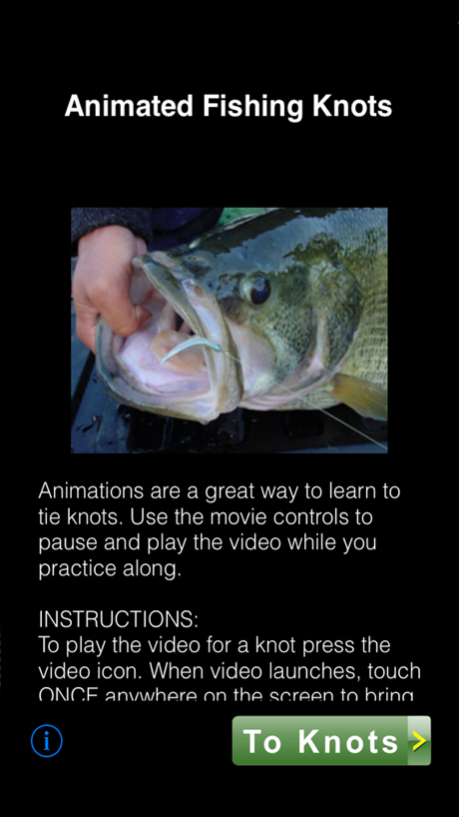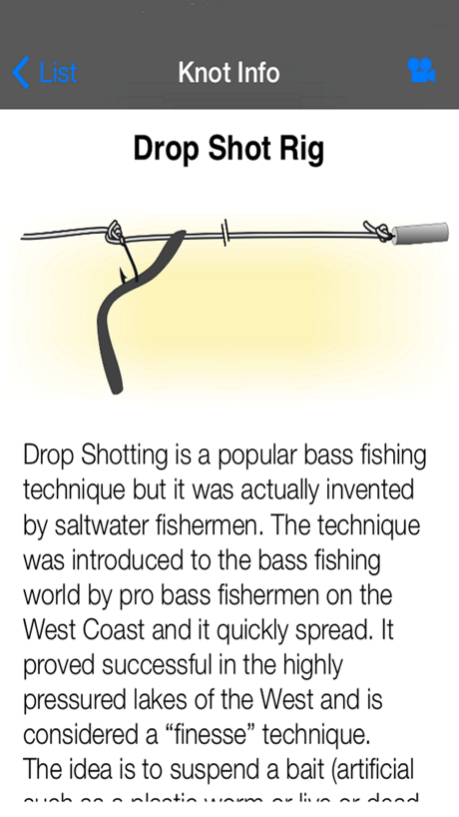Animated Fishing Knots 1.7
Continue to app
Paid Version
Publisher Description
#1 Fishing Knot App on iTunes since 2009. Continually updated to keep it the best.
#1 Sports App in 25 countries.
A "TOP 10 BOATING APP FOR THE IPHONE" by PropTalk Magazine, May 2010 issue.
60 Best Fishing Knots = Most fishing knots and best value in the store. Plus 2 emergency hook removal techniques!
Animations are a great way to learn to tie knots. The Animated Fishing Knots App makes learning to tie knots easy and fun! Each of 60 fishing knots has its own animation video, a picture of the finished knot and a description of the knot’s use.
The following 60 best fishing knots are included (the most fishing knots of any App in the store):
Knots for tying on tackle:
•Baja Knot
•Berkley Braid Knot
•Centauri Knot
•Davy Knot
•Drop Shot Rig
•Egg Loop
•Eye Crosser Knot (Knot Wars winner)
•Fish N Fool Knot (Knot Wars winner)
•Harvey Dry Fly
•Improved Clinch Knot
•Jansik Special
•Knotless Knot
•NanoFil Knot
•Offshore Swivel Knot
•Orvis Knot
•Palomar Knot
•Pitzen Knot
•San Diego Jam Knot
•Snell Knot new Easy Version!
•Snell Knot Uni version
•Snell Knot Traditional version
•Trilene Knot
•Turl Knot
•Uni Knot
•World’s Fair Knot
Knots for tying two lines together:
•Alberto Knot
•Albright Special
•Australian Plait
•Blood Knot
•Double Uni Knot
•FG Knot
•J Knot
•Loop To Loop Knot
•Nail Knot
•Seaguar Knot (Fluorocarbon to mono)
•Slim Beauty (Awesome leader knot)
•Surgeon’s Knot
•Willis Knot
•Yucatan Knot
Knots for tying loops in line:
•Bimini Twist
•Dropper Loop
•Homer Rhode Loop Knot
•King Sling
•Non Slip Loop Knot
•Perfection Loop
•Rapala Knot
•Spider Hitch
•Surgeon’s End Loop
Miscellaneous
•Arbor Knot (Tie line to reel)
•Bobber Stopper Knot
•Haywire Twist
•Hook Removal (two techniques, animated)
•'Knot Tyer' Tool Nail Knot
•Two Strike Indicator Knots
•Two Tenkara Knots!
Features:
- 60 carefully selected best fishing knots
- Knots are listed and searchable alphabetically by name or by category and use.
- Zoom, Pause, and Play the video with controls
- Info page shows completed knot and gives information about the knot and its use.
Email us your comments and suggestions. We would love to hear from you. info@jesherry.com
Oct 22, 2014
Version 1.7
This app has been updated by Apple to display the Apple Watch app icon.
1.7
Corrected issue on iOS 6
1.6
6 new fishing knots added in version 1.6! Alberto Knot, Australian Plait, FG Knot, Haywire Twist, Loop to Loop Connection, Snell Knot new Easy Version. Now features 60 fishing knots - the most fishing knots of any app anywhere. All images optimized for iPhone 6 and 6+, as well Retina display and compatible with older phones and iPod Touch. Knot animation now stays open on finished knot instead of closing (Press 'Done' to return to menu). Other minor UI enhancements.
About Animated Fishing Knots
Animated Fishing Knots is a paid app for iOS published in the Health & Nutrition list of apps, part of Home & Hobby.
The company that develops Animated Fishing Knots is John Sherry. The latest version released by its developer is 1.7.
To install Animated Fishing Knots on your iOS device, just click the green Continue To App button above to start the installation process. The app is listed on our website since 2014-10-22 and was downloaded 23 times. We have already checked if the download link is safe, however for your own protection we recommend that you scan the downloaded app with your antivirus. Your antivirus may detect the Animated Fishing Knots as malware if the download link is broken.
How to install Animated Fishing Knots on your iOS device:
- Click on the Continue To App button on our website. This will redirect you to the App Store.
- Once the Animated Fishing Knots is shown in the iTunes listing of your iOS device, you can start its download and installation. Tap on the GET button to the right of the app to start downloading it.
- If you are not logged-in the iOS appstore app, you'll be prompted for your your Apple ID and/or password.
- After Animated Fishing Knots is downloaded, you'll see an INSTALL button to the right. Tap on it to start the actual installation of the iOS app.
- Once installation is finished you can tap on the OPEN button to start it. Its icon will also be added to your device home screen.